Create Account
Adding Contacts
In order to add a contact to the company profile, click on the “add another contact” button and type the contact name and email address of the person you wish to add. The added contact will receive an email asking them to create a password so they will have access to the company profile.
Note: it is the vendor's responsibility to keep his or her profile information current and correct.
* signifies a required field, you must provide information for all fields that have an asterisks ( * ) next to them.